A couple of weeks ago, I put out a call for reviews of blog publishing platforms. I got a number of offers to review platforms, and several are now in the works. Strikingly, I got more offers to review WordPress than any other platform, by a wide margin (I did, however, note that I didn’t need reviews of the popular platforms Movable Type, TypePad and Blogger, as I will write those myself).
Anyway, I’m pleased to hereby present the first review about WordPress by by Jeremy C. Wright of Ensight.org. Since I am not familiar with this platform personally (or any of the others I solicited reviews for) and the reviewers who volunteered are obviously fans of their respective platforms, I would love to hear from the rest of you in the Comments thread on this post as to what you think of the review and, more importantly, the platform in question.
UPDATE:
On the recommendation of an off-site commenter, I think it’s probably appropriate for me to give my summary of what I took away from each of these reviews, so here’s what I’d say for WordPress: Overall, Jeremy is quite enthused about it. It’s PHP, which means it generates pages dynamically and doesn’t need to rebuild the whole archive the way Movable Type and other PERL-based platforms do. It’s open-source and free and has an active developer and forum community; based on number of offers I had to review this platform, I’d say it’s got a lot of interest and momentum behind it. While you don’t have to be a rocket scientist to set it up, it is not a piece of cake, either. Jeremy says that may inhibit its ideal use for internal corporate (“intranet”) blogging, as it would probably require someone from IT to set up every new installation, as opposed to being something folks in any department could do themselves. Overall, though, he gives it high marks.
Oh, also, I actually had Jeremy rewrite the review, because his first draft didn’t conform to my question-and-answer format, which he graciously did. Here, for the record, is his original version of the review. The revised version is below here on my blog.
WordPress Review
by Jeremy C. Wright of Ensight.org
There are, quite literally, hundreds of blogging platforms and packages out there. Choosing the right one for you can be such a daunting task that most people simply pick what is most well known, without necessarily picking based on quality of the software or even longevity of the platform.
Thankfully, WordPress is both well known and deserving of its status as the most popular PHP-based blogging platform available.
General performance: What makes this different/better than other blog publishing platforms?
WordPress is fast, has a quick installation, low learning curve and yet is incredibly powerful. It includes a robust plugin system, a full comments system and blogrolling and linkblogs as part of the software. In addition, it includes mobile features like Blogging by Email and Bookmarklets that let you blog any page you are on quickly and easily.
The WordPress community is large and vibrant and the developers are top notch. And, to top it all off, WordPress is free.
What are some of the best advantages about this platform?
Ultimately the choice of blogging software will always come down to a few fundamental questions: Are you looking for a hosted solution? Are you looking for a PHP or Perl-based product (or some other platform specifically, like ASP.NET)? What other features are looking for (comment spam protection, multiple authors, multiple blogs, photo gallery, etc)?
WordPress is designed for those who are not looking for a hosted solution, who are looking for a PHP based solution and who want certain well architected, yet foundational features: standards compliance, dynamic templates, a fully fledged comment system (including anti-spam protection), ease of plugin installation and more. If these are the types of things that are important to you, WordPress may just be the perfect fit.
Finally, the developers are going to stick around. They’ve been doing blogging software since 2001 and are a large part of the blogging community and have been able to create a fantastic product used by thousands upon thousands of bloggers.
What are some of its disadvantages?
There a few smaller features WordPress lacks. Mainly it isn’t that WordPress lacks features, but that certain feature sets are weaker than they need to be. For instance it is difficult to moderate what authors are able to publish and the comment spam protection system is weak and difficult to maintain.
What’s the killer feature, if there is one?
WordPress’s feature which puts it above many other platforms is it’s templating system. Essentially, there is one core template, contained in the index.php file. Every page takes its design from that main one. That doesn’t mean every page needs to look the same.
Each element of the template is modular. So, in order to remove the calendar, you simply remove the <?php get_calendar(); ?> code from your index.php file. Ditto with monthly archives (<?php wp_get_archives(‘type=monthly’); ?>). Keeping the design modular allows for a very flexible presentation layer.
What features does it lack or need fixing?
WordPress’s comment spam protection features definitely need to be looked at. Recently, comment spam overtook email spam as the most intrusive form of advertising for users to have to deal with. Many blogs get hundreds of comment spam attempts per day, and WordPress’s system of having the author moderate each individual comment is far too cumbersome.
In addition, WordPress lacks the ability to have static archives, which are important for larger sites with many older entries both for backups and to decrease server load.
Where does the publishing engine reside? On its own hosted servers, like Blogger or TypePad? On your own web server, like Movable Type? On your desktop, like Userland Radio? Other? (Outerspace?) What advantages/disadvantages do you see in this approach?
The publishing engine resides on your own web server, like MovableType. If you already have your own web server or are using space provided by a shared hosting provider, WordPress will be ideal for your situation. However if you aren’t, the setup and installation of a WordPress blog will require you to purchase a domain, sign up for hosting and then setup the publishing engine.
However, having the software be your own allows for a much greater level of control and flexibility as you can modify the software as you see fit.
What’s the geek factor on this? How comfortable can non-technical people be with it?
Assuming a non-technical person is able to do the initial setup in terms of database details, actually using WordPress is very easy. The documentation is clear and concise and the interface is very easy to work with as it is broken into tasks: Write, Edit, Options, etc.
This means that just about anyone can log into the Control Panel and get to writing very quickly.
What’s the learning curve? Totally intuitive? Lots of features, thus requiring more time to familiarize yourself with all of it?
WordPress’s learning curve is only as steep as you need it to be. While there are lots of features and there is a lot of depth, someone can get started as simply as logging in and writing. They don’t need to setup categories if they don’t want to. They don’t need to do anything besides write, if that is all they need to do.
However there are a lot of options for permanent links for your entries to how articles are read and how dates are displayed through to link blogs and blogrolls. All in all it is simple enough to learn, but deep enough to keep using even for the most advanced user.
What’s involved in setting it up? If you’re not technical, do you need help?
WordPress bills itself as having the simplest installation on the planet: The 5-Minute Installation. To be honest, I’ve found it generally takes me 7 minutes, but then I can be kind of slow. Either way, here is the entirety of the installation instructions:
- Make sure your host meets the requirements. Also, have a database ready with proper username and password.
- Unzip the package you downloaded.
- Open up wp-config-sample.php and fill in your database details. Save and rename the file to wp-config.php.
- Upload all the files to your webhost
- Run the installation file. Relative to where you uploaded the files, it’ll be in wp-admin/install.php.
Yep. That’s it. 5 steps.
Beyond that, you will need to login to WordPress, change your password and get acclimatized to the environment. However, the WordPress introduction and wiki provide a lot of help in this area.
In addition, if you are stuck, the WordPress Support Forums are always buzzing. If you need a hand, that’s often the best place to look. As a suggestion, though, you may want to try the Search feature before you post your question as it’s likely that any installation issue you are running into has been encountered, and solved before.
Ultimately WordPress is designed to be simple enough for the casual blogger, but to have the flexibility even the most experienced blogger would need.
Are there platform restrictions? (E.g., PC/Mac, APS vs. Linux servers, SQL Server, etc.)
The only requirements for WordPress are that PHP v4.1 or later be installed and that MySQL v3.23.23 be installed on whatever server you are running. The actual OS can be Windows, Linux or Mac as long as the database and scripting language are present.
Who produces it? Is it an open-source community, a labor-of-love by some programmer, a company with financial backing? What is the likelihood this development team is going to still be at it a year or two from now, providing new features, etc.?
WordPress is an open-source labor-of-love by a large team of programmers and a vibrant support community of thousands of users who love to help out and welcome new bloggers to their community. The development team has been doing blogging software since 2001 and has no plans to stop. They love the medium, love the community and have great plans for the future.
Where is the software developed? How is language support in English (the web site, the manual, the support communities, etc.)? Other languages?
The software is developed largely in Canada and the US. It supports mainly English, though there is documentation and plugins available to transform WordPress’s language into some other ones like French or German.
What’s the pricing of it?
WordPress is completely free under the GPL license.
Is there tech support?
There is support through the WordPress Support Forums and through the WordPress Wiki and Documentation. The primary means of support, though, is the Support Forums.
Is there a good user manual?
Yes. The user manual is available on the website at the Documentation homepage.
Is there a third-party developer community? If so, how active?
There is an active developer community releasing a myriad of plugins (more than 100) and hacks (more than 200). Also, users are able to request help instituting new plugins and hacks (hacks are where code changes to WordPress are necessary to enable functionality).
Is there support for photos galleries?
There are currently several plugins which enable this functionality, though it is not part of the core build.
Is there a built-in Blogroll/Link List kind of feature to manage blogrolls?
Yes, there is advanced functionality for Blogrolls and Linklists.
Can you post via email? Mobile phone/moblog?
There is Blog by Email functionality built into WordPress, and there are moblog plugins available as well.
Does it email posts to subscribers who so choose?
WordPress does not notify subscribers by default when new posts are posted; however, there are [XML] feeds that users can subscribe to in their Feed Reader of choice, and there are plugins to allow users to subscribe to new posts, if the blog author so desires.
Anything notable in the archive features?
WordPress provides very advanced Archive Customization and Archive Rewrite functionality.
Archive Customization:
Your archive URL’s can be fully customized. In fact, the options are sometimes quite staggering. Any combination of categories, authors, post ID’s and date parts (year, month, day, date, minute and second). For example, an Archive Format of:
/archives/%year%/%monthnum%/%day%/%postname%/
would give you a URL of
/archives/2003/05/23/my-cheese-sandwich/
Archive Rewrites:
In addition, once you have figured out how you want your archives to look, WordPress gives you all of the .htaccess configuration information you will need (if your host supports it), so that your URL’s will appear to be real files, which means search engines will index them more quickly and effectively.
Does it support comments? Comment-spam filtering? If so (the latter), what’s the approach?
One of WordPress’s weak areas is the area of comment spam. While the Comment system itself is very capable and fully fledged (a full members system, users can subscribe to a comment feed or get notification of new comments through a plugin), the comment spam protection is very basic.
WordPress’s anti-spam system is based primarily on a Moderation Queue. This moderation queue is designed so that any comment which doesn’t match the criteria you specify doesn’t get shown until you approve it. You can choose to either approve every comment, or allow comments through as long as they contain a name and email address and don’t match a word in your Blacklist. In addition, if a comment contains more than a specified number of links it can be placed automatically in the queue (as spam often contains more than 5 links).
The issues with this system are twofold. First, there is no large, central list of words spammers are using like there is with MT-Blacklist. Second, because every comment goes into a queue, you do need to “manually” delete all of the comments in the queue.
That said, there are a couple of hacks and plugins to make life easier including WP-Blacklist (an attempt at duplicating the MT-Blacklist functionality for WordPress) and some easier comment spam moderation techniques. However there isn’t yet a single technique, like MovableType’s MT-Blacklist which is both overwhelmingly effective and incredibly popular, though several people are making inroads.
Does it support trackback?
The WordPress developers are committed to standards in all their forms, from the W3C‘s markup requirements to Trackback and Pingback.
Any idea how well it works on a Mac, with Mozilla or other non-W2K IE platforms?
Because WordPress is web-based, the choice of platform is up to the blog author.
Does it pioneer any other new blog features that other platforms don’t have?
Beyond all else, WordPress pushes “simplicity”. By now most blogging platforms are copying one another’s features, but the simplicity of personal publishing on WordPress is still very hard to beat. Certain platforms like Blogger and TypePad are definitely up there, and WordPress stands tall right along with them in terms of ease of writing, publishing and maintaining a blog of any size.
Does it support multiple authors? If so, does it have decent permission controls? (E.g., can you limit authors to publish only to draft?)
WordPress is built around the concept of multiple authors. While it does only allow one blog (technically) it is geared towards unlimited authors in unlimited categories, which is always a nice thing.
Does it support a simple modular design for page elements? (E.g., when editing templates, are things like blogroll lists, sidebar elements, headers, etc., managed as separate entities, or are they all just in the HTML of a single template?)
WordPress’s design is entirely modular, and can easily be extended because it is PHP-based. Currently only the WordPress elements (calendar, link lists, etc) are modularized; creating other modular elements, however, is quick and easy.
Is it well suited for public corporate blogging? Why or why not?
While WordPress’s suitability for corporate blogging will vary depending on a given company’s requirements, there are a few features which I believe it is lacking, based on my experience with corporate blogging:
- Individual categories or subsets of content cannot be locked away from certain readers (without hacking the system, which is quite possible since you could ensure that only users of a specific Privilege level saw certain content)
- Users cannot be forced to save every entry in Draft format for later approval by an editor or manager
- There are no built-in metrics to gauge how effective the blogging platform is being for the company
However, that isn’t to say WordPress isn’t appropriate. Because it is such an open platform and is so easy to use, it is entirely possible companies may try it and find out that it fits perfectly, with some minor modifications (which are easy, given WordPress’s open architecture).
Is it well suited for internal corporate blogging? Why or why not?
WordPress’s ability to meet a corporation’s internal needs will vary. However, because it is difficult to setup new blogs on an ongoing basis (unlike other systems you cannot simply point and click to create new blogs), it may not be the most appropriate solution for internal blogging.
What other blog platforms have you used that you can compare this to?
The first piece of blogging software I started using was b2, nearly two years ago. I spent three months with that blog and that blogging software before I burnt out. The reasons aren’t important, but basically boiled down to not properly defining the scope of my blog. The software was fairly difficult to work with, but was very easy to customize.
I knew that for my next blogging foray I wanted something more powerful. So, when I started Ensight, along with a group of friends, we decided to go with MovableType. It was easy to setup, had a large community and had a powerful templating component (at least, coming from b2 it did).
In addition, I’ve used a dozen more platforms (Drupal, Blogger, etc.) when guest blogging or helping others troubleshoot issues with their blogs. While I don’t necessarily consider myself an expert on every blogging platform, I am just about as much of a blogger as you can get, for good or for bad.
What else do we need to know about this system?
Some of WordPress’s other key features include:
Standards Oriented: The WordPress developers are committed to standards in all their forms, from the W3C’s (http://w3.org/) markup requirements to Trackback and Pingback. In addition, the WordPress developers have chosen to develop common API’s and an easy to use plugin architecture to allow others to work closely with the software without having to jump through any needless hoops.
Dynamic templates: I touched on this earlier. Essentially, having a dynamic templating system means that when you hit “save” on your blog post, it is live. When you make a change to the core templates driving your blog, it is live. No waiting around. No fussing. And definitely not mussing. Mussing is such a pain, and the WordPress developers have definitely made the templating system muss free.
Easy Importing: One of the biggest reasons for WordPress’s growth, besides WordPress itself, is that the development team have created importers for every major blogging platform out there, including Movable Type, Textpattern, Greymatter, Blogger, b2 and many others. If you are using a different platform, chances are someone from the community has either written an importer or they may even help write one for you.
In addition, the Plugin architecture is fantastic.
WordPress’s plugin system is incredibly simple: upload the plugin, login to your WordPress Control Panel, Navigate to the Plugins section and click Activate for the plugin you have just uploaded. Done. And if it doesn’t work as you’d hope, deactivate it.
If the plugin is for design changes, you may need to add a line of modular text (like the Calendar module I showed you in the Templates section), but for all other plugins, code changes are kept to an absolute minimum (which generally means you don’t have to do anything but Upload and Activate).
How many Plugins are there, and how do you find them? Your first stop should always be the Plugin page at the WordPress Wiki. It contains a list of more than a hundred plugins ranging from Per-Post Styles to the popular Auto Shutoff Comments Plugin. There are also plugins for photo galleries and a whole suite of other nifty blog tools.
If these aren’t enough, there are also “pure code” plugins, known in the WordPress community as Hacks. These will range from the mundane to the…odd (World Kit comes to mind).
What’s the Verdict?
Obviously I’m biased. I chose WordPress and I feel like I would never look back. While I’ve had issues, the amazing developers and fantastic support community have always been there to help me when I’ve needed it. For me, that has been extremely important. I never expect software to be perfect, but when the community helps me get it as close to perfect as I need it to be, that to me is a good sign.
Again, WordPress is open, flexible, dynamic and completely customizable. The template, posting, plugin and link management systems are world class. With some slight polishing of user permissions and comment spam blocking, WordPress could easily become the choice of just about every blogger out there. If these are the kinds of things you are looking for, WordPress is definitely for you.
UPDATE:
I asked the author to update this review with a few additional questions, which he graciously did:
Does it have a spell checker?
WordPress does not have a spellchecker as part of the software, however there are 2 spellcheck plugins that I am aware of, though I haven’t used either one.
Does it have a wiki-publishing component?
WordPress does not have a Wiki component.
Can you easily set up multiple weblogs from one account or instalation of the blog publishing software, or must you create multiple accounts or installations?
No, WordPress is currently a single-blog platform. There are several ways to get multiple blogs together on one blog site, however they require independent installations of WordPress.
Does it support categories? If so, how about hiearchical categories (e.g., Movies / Horror, Movies / Comedies, Movies / Thriller, Books / Fiction, Books / Biographies, and so on)? What about surpressed categories? (That is, in the monthly archive, publish all except the “Breaking News” category)?
WordPress supports categories, category descriptions and nested categories. I have tested it to 5 levels of depth, though I’m sure it goes much deeper than that. WordPress does not support the suppressing of categories, though there are several hacks and plugins that do accomplish this functionality.
Does it let you easily create a “remaindered links” blog-within-a-blog, a la Anil Dash’s Links Blog? (Obviously, you can kludge this in most systems, but I’m wondering if some blog software has it off the shelf.)
WordPress does not currently support a format like Link Blogs, however it does allow for the easy addition of links to the Link Management system. This feature is “kludgeable” by installing a separate version of WordPress or through several hacks and plugins.



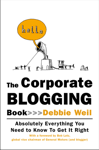



Blog Publishing Platform Reviews
Rick at Business Blog Consulting has started his series of blog publishing platform reviews. The first to be reviewed is WordPress. With any luck this could be to source to
Trackback by CorporateBloggingBlog — September 8, 2004 @ 11:41 pm
Jeremy Wright reviews WordPress
Rick Bruner has the first of his community’s weblog platform reviews on his site. First up is Jeremy Wright’s review of WordPress….
Trackback by Niall Kennedy's Weblog — September 9, 2004 @ 5:30 am
Great review, Jeremy! I would, however, add a caution the causal user on two points you made: learning curve, and WP support forum. I’m making the switch from MT to WP (I was one of the major support people in the MT forum, so it was a hard choice to switch), and found WP easy to learn/use as you mentioned…until I wanted to customize something. At that point, for the non-programmer, it because a challenging proposition, and the learning curve begins to climb sharply. Also, the WP support forums are good but only *after* you get up to speed. They aren’t as newbie-friendly as the MT support forums were, nor easy to find answers, but that’s to be expected in a small, volunteer-based support system. Best advice I’ve given other’s I’ve talked into switching to WP: invest time reading everything you can about WP, tags, templates, etc., *before* installing and certainly before asking support questions in the forum.
Comment by Gary — September 9, 2004 @ 6:00 am
Interesting comment, Gary. I’m curious, given your close attachment to MT, why did you decide to make the switch?
Comment by Rick Bruner — September 9, 2004 @ 6:54 am
Since the release of Movable Type 3.1 it’s possible to enable dynamic templating (based on the Smarty PHP templating system) on a per-template basis.
Comment by Olivier Travers — September 9, 2004 @ 10:31 am
I agree, a great review. I am forced to agree that WordPress does have some major limitations but then I’m coming from an Expression Engine camp and so am biased 😉
I moved to WordPress from MT for a couple of months before switching to EE and found it to be a joy to use.
Comment by Rob Dudley — September 9, 2004 @ 11:13 am
WordPress Blog Publishing Platform Review
great review
Trackback by inluminent/linkblog — September 9, 2004 @ 3:32 pm
Detailed WordPress review
Jeremy C. Wright wrote a very detailed review of WordPress. Answering many newbie questions (since the article was solicited by the site that wants to feature reviews of similar publishing systems), he also points many merits of WordPress, mainly high…
Trackback by Alex Moskalyuk Weblog — September 9, 2004 @ 4:31 pm
Agreed Olivier. However most people still do identify Perl engines as “static dynamic” systems that require rebuilding.
Comment by Jeremy C. Wright — September 9, 2004 @ 5:18 pm
Nice review. I have used MT, WordPress, and now use EE. They are all excellent, and I really liked WordPress, but the built-in featureset of EE is simply outstanding.
Comment by Charles — September 9, 2004 @ 6:27 pm
Weblog Reviews
Weblog-Tools gibt es mittlerweile Dutzende? Hunderte? Tausende? Wie auch immer, die Entscheidung für eines der vielen dürfte nicht immer leicht fallen.
Auf “Business Blog Consulting” hat in der Rubrik “Blog Platform Reviews” eine Serie m…
Trackback by Farbkammer — September 10, 2004 @ 4:09 am
I’m an avid WordPress user, but I do want to point out one other weakness that people should keep in mind. Right now there isn’t great support for WP in the third-party blogging tools (e.g. w.bloggar, ecto, etc). Most can post to WP through the MetaWeblog and MovableType APIs, but not all WP features are supported. For example, multiple categories and template editing. There have been problems with both WordPress’ MetaWeblog implementaton and the third-party clients.
Comment by eric — September 10, 2004 @ 12:20 pm
WordPress…
Hace tiempo venimos pensando vengo pensando que es necesario hacerle un lavado de cara a nuestro maltrecho weblog. Al principio pensamos que b2 sería una buena herramienta de trabajo, aunque ahora ya se está demostrando poco útil. Puestos a hacer el ca…
Trackback by logicanova — September 10, 2004 @ 3:29 pm
What’s the killer feature, if there is one?
-> Easy. You can file an item under several categories. That rocks 🙂
Comment by Ozh — September 10, 2004 @ 4:23 pm
WordPress Review
WordPress Review: A WordPress Blog Publishing Platform Review.
(Via Blogging Pro – Blog News, Tools and Hacks.)
Trackback by Mind-NOX — September 11, 2004 @ 11:06 am
Ozh, you can also file an item up several categories on Movable Type and TypePad.
Comment by Rick Bruner — September 11, 2004 @ 11:45 am
Very nice review, Jeremy.
I agree, for the most part, with all you’ve stated. WP is powerful, has many plugins, the core is stable and offers many ‘out of the box’ useful tools/functions. And, all that being said, it has a great support group and thriving developer group, too. The support forum is helpful, friendly and responsive. Most plugins and hacks, in my experiences, have adequate documentation and instructions.
Themes/styles are numerous and there are plugins for style switching via a plugin. That, however, is something that would have to be added to the core and simplified for casual users to use easily. Yes, moderate to major adaptation/hacking of styles/css and index.php does require prior knowledge.
Overall, as a WP user for about a month – I am sold on it. Very simple to install/use and lots of ‘add on’ toys!
Comment by Robert — September 12, 2004 @ 12:24 am
Hey Rick –
Primary reasons for considering MT -> WP (although I plan to install 3.11 and see the emperor’s new clothes before pulling the plug): price (running multiple blogs in MT gets $$$), simplicity, dynamic creation (3.11 does this, but mixed reviews so far), customization is easier in WP, comment posting in WP vs. MT (rabbit vs. tortoise). Ultimately though, much comes down to simply personal preferences. At this poing I’m fresh off rebuilding our corporate newsletter in WP and have been giddy about the speed, flexibility, simplicity, and ease of customizing, etc…all of which I recognize as the new toy under the Christmas tree syndrome. Time will tell whether the excitement holds.
Comment by Anonymous — September 13, 2004 @ 7:54 am
I highly recommend WordPress Hosting. The company has very flexible rates and great service and support. They helped me setup my wordpress blog as well.
Comment by Edward Hannigan — September 28, 2004 @ 11:39 am
There’s a double word here:
“Anyway, I’m pleased to hereby present the first review about WordPress by by”
Comment by AC — October 5, 2004 @ 1:24 am
WordPress, a Programmer’s Review
So after dancing around with WordPress for a couple of days, I think I’ve got a couple things to say about it.
For those of you that don’t know, I’m a bit of a stickler about writing my own software. I’ve been using my own code to power my sites for…
Trackback by Ryan Brooks Dot Net — January 23, 2005 @ 1:41 pm
As a perl programmer, I thought it offensive the way you described perl systems as needing to rebuild the whole archive.
It’s patently absurd.
I’ve written systems myself that involve no such thing, not to mention used them.
A DOM filter before, a SAX filter at runtime, that’s the way.
Comment by Josh Narins — January 24, 2005 @ 5:03 pm
this is a very comprehensive review about WordPress. I like reading your reviews
Comment by Jalansutera — June 27, 2005 @ 7:04 pm
Why I chose WordPress
I installed WordPress and fell in love.
…
Trackback by loribravo.com — July 20, 2005 @ 1:28 am
Blog Software review for Community Server Blogs, WordPress, TypePad, Squarespace, Quick Blog and Blogger) based on Blog Monetization, Web Traffic Analysis, Publishing and Promotion, Appearance, Customization, Blog Maintenance and Scalability, Total Cost of Ownership features and Technical Support. A comparison chart is also included.
http://www.kdkeys.org/blogs/2006/02/04/how-to-compare-and-choose-a-blog-software-community-server-blogs-20-wordpress-20-typepad-squarespace-quick-blog-10-and-blogger-part-1/
Comment by Kingsley Tagbo — February 6, 2006 @ 4:30 pm
[…] 2004 was a great year for wordpress. Hell, they even made Web app of the year. Jeremy C. Wright went into a grand review of it, which can be read here. I really enjoyed this review. WordPress has many advantages. First it’s PHP and MySQL, and developed with apache in mind, one of the most common configurations for web servers around. It’s GPL’ed which is good for other developers and newbies alike. […]
Pingback by Ryan Brooks Dot Net » Blog Archive » Wordpress, a Programmer’s Review — March 6, 2006 @ 11:42 am
I am glad I came across your post. Thanks!
Comment by Jeanne McDaniels — March 9, 2006 @ 9:55 pm
I like your blog very much. Been trying to do something like this for my scented candle site, but i just tried normal sites, can you give any advise on how to start a blog?
Comment by Scented Candles — March 20, 2006 @ 12:18 pm
[…] This platform comparison chart by Online Journalism Review is a good place to start. It allows you to easily compare and contrast nearly every detail of the most popular blogging platforms. You might have noticed WordPress is the chosen platform of Blogolution.net – this is because Team Blogolution found WordPress’ flexibility, customizability and open-source distribution ideal for this website. This review of WordPress by the Business Blog Consulting site can answer many questions you may have about WordPress, specifically its advantages and disadvantages when compared to other platforms. […]
Pingback by The Evolution of Online Organized Communication » Thinking about Blogging? Choose Your Weapon — April 17, 2006 @ 2:38 am
[…] What’s so great about WordPress? And again? […]
Pingback by Times emit » June Emissions — June 15, 2006 @ 8:38 am
This needs to be updated at this time to include wordpress.com. Google still brings up “WordPress Review” with these two articles very high, if not first.
I think it would be easy for readers to confuse the two, and .com answers some questions and concerns posted here.
Comment by Me, Who Else? — July 12, 2006 @ 11:35 am
Hello, WordPress is a great Blog Software. You can install WP for one user or for multi-user. You can download WordPress MU (multi-user) here:
WP MU. Futures of WP MU:
Everything WordPress does
The ability for users to create their own blogs.
Scaling to tens of millions of pageviews per day.
Can support unlimited users and blogs.
Users can have different permissions on different blogs.
Comment by Eugen Tuning — October 11, 2006 @ 4:23 pm
Hi,
I’m writing to let you know of an audio WordPress widget we’ve just released. The Evoca Browser Mic lets bloggers get voice recordings from their readers right from their WP blog. With any computer mic, and by clicking on “record”, a reader can leave a voice comment. An interesting way of putting a voice behind the online community. This widget was launched this week.
You will find some examples of the Evoca Browser Mic being used on WordPress blogs at:
http://www.drewandbritt.org/
http://dizzy-girl.net/
The Evoca Browser Mic plugins for WordPress can be found at:
http://codex.wordpress.org/Plugins/Audio
More about the Evoca Browser Mic on our blog:
http://evoca.net/blog/?p=107
A couple of blogs talking about the plug-in:
http://markjaquith.wordpress.com/2006/10/20/evoca-browser-mic/
http://mashable.com/2006/11/03/evoca-launches-voice-comments-for-myspace-blogs/
Thank you in advance for helping spread the word, please let me know if you have any questions.
Cheers!
drew.
Comment by drew — November 3, 2006 @ 5:45 pm
[…] WordPress Blog Publishing Platform Review : Business Blog Consulting … got more offers to review WordPress than any other platform, by … Anyway, I’m pleased to hereby present the first review about WordPress by by Jeremy C. … […]
Pingback by WORDPRESSNEWS.COM » WordPress - WordPress Blog Publishing Platform Review : Business Blog Consulting — November 19, 2006 @ 5:51 am
[…] WordPress Blog Publishing Platform Review : Business Blog Consulting … got more offers to review WordPress than any other platform, by … Anyway, I’m pleased to hereby present the first review about WordPress by by Jeremy C. … […]
Pingback by WORDPRESSNEWS.COM » WordPress - Automattic ” WordPress Widgets — November 25, 2006 @ 7:06 am
[…] WordPress Blog Publishing Platform Review : Business Blog Consulting … got more offers to review WordPress than any other platform, by … Anyway, I’m pleased to hereby present the first review about WordPress by by Jeremy C. … […]
Pingback by WORDPRESSNEWS.COM » WordPress - WordPress Chinese Forums :WordPress|| — November 28, 2006 @ 10:45 pm
[…] WordPress Blog Publishing Platform Review : Business Blog Consulting … got more offers to review WordPress than any other platform, by … Anyway, I’m pleased to hereby present the first review about WordPress by by Jeremy C. … […]
Pingback by Google Is The Media (Blog) - Morning Idea — November 29, 2006 @ 11:46 am
[…] WordPress Blog Publishing Platform Review : Business Blog Consulting … got more offers to review WordPress than any other platform, by … Anyway, I’m pleased to hereby present the first review about WordPress by by Jeremy C. … […]
Pingback by WORDPRESSNEWS.COM » WordPress - WordPress : Blog Software Review — December 4, 2006 @ 12:48 pm
Hi all great information here and good thread to comment on.
I am an adict to training and really want to get to my best this year!
Can I ask though – how did you get this picked up and into google news?
Very impressive that this blog is syndicated through Google and is it something that is just up to Google or you actively created?
Obviously this is a popular blog with great data so well done on your seo success..
Comment by martialarts — June 20, 2008 @ 2:18 pm