Usability guru, Jakob Nielsen has posted a Alertbox update on blog design: Weblog Usability: The Top Ten Design Mistakes.
Weblogs are often too internally focused and ignore key usability issues, making it hard for new readers to understand the site and trust the author.
The top ten are:
- No Author Biographies
- No Author Photo
- Nondescript Posting Titles
- Links Don’t Say Where They Go
- Classic Hits are Buried
- The Calendar is the Only Navigation
- Irregular Publishing Frequency
- Mixing Topics
- Forgetting That You Write for Your Future Boss
- Having a Domain Name Owned by a Weblog Service
I think all these issues are a good starting point for discussion.



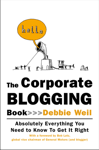



I actually found this list more helpful than Nielsen’s Top Ten Web Site Mistakes, which I found missed the mark or went overboard on a number of items.
For his take on blogs I especially like the idea of Classic Hits and having your own domain name.
However, I always prefer Nielsen’s advice in small doses. Blogging and Web design is like iambic pentameter: it gets more interesting when you start breaking the rules.
Comment by Rich Brooks — October 17, 2005 @ 8:29 am
Good list, except for #8. Maybe it’s just me, but even for a blog specifically about a certain topic, I like it when the blogger goes off-topic now and then. Some that stay strictly one-note can get a little stagnant, IMHO, for reader and blogger alike.
Comment by Sue Pelletier — October 17, 2005 @ 3:33 pm
In the latest journal of Internet Research, Volume 15 Number 2 2005, pp. 220-240, two Spanish professors have compiled this list of top annoyances. I find 2,8 and 9 on numerous blogs:
1. Download delay: The researchers state that “despite technological improvements to increase the speed of internet” download delay remains a problem.
2. Dealing with (online) advertising.
3. Long process, poor usability: When the design or structure of a site slows a user down.
4. Waiting for the product to be delivered: When getting products delivered takes time.
5. Waiting for reply to enquiry: Responses to requests email queries take too long.
6. Dealing with junk mail.
7. Pre-process problem: When a website is either down or over-capacity.
8. In-process problem: When a user encounters timeouts, dead links and other failures within a site.
9. Time spent searching.
10. Registering for access.
11. Recuperating password.
12. Part of process offline: When a user has to deal with offline bodies (i.e. go to a bank for a password) before completing online transactions.
13. Waiting for confirmation.
14. Installing software to continue.
Comment by Owen K. — October 17, 2005 @ 8:10 pm