Anyone working in the search engine optimization (SEO) industry knows that title tags are one of the most important elements on the page.
By default, blogs usually put the blog name first and then the name of the post. In the past, I have suggested rearranging those to put the name of the post at the beginning of the title tag to increase the keyword prominence within the tag itself. Or perhaps you should just drop the name of your blog altogether from these permalink pages.
I also shared how to customize the title tag of your blog’s home page.
But such tools are really quite crude. What you really need is a tool to fine-tune title tags on individual pages — from the home page, to category pages, to tag pages, to permalink pages. This may not work on your blog platforms but it definitely works in WordPress, so let me explain how to do it in WordPress and then you can try to fit it into your own blog platform if you are running on something else.
The idea is to create a custom field. We’ll call that field title_tag for the sake of argument. When that field is defined, the text in that field is what gets displayed as the title tag. If that field is not defined, then it defines the title the way it normally does.
In WordPress, you can define a custom field on a post and a static page. But what about category pages? Or tag pages (if you’re using a tagging plugin like UltimateTagWarrior)? Well, for category pages, there’s an easy answer: a category’s description (editable under Manage: Categories in the admin). For tag pages, there isn’t an easy answer as there’s no obvious place in the database to stick the custom titles.
Wouldn’t it be great if there was a WordPress plugin that set this all up for you and knew where to grab the custom title from and when to display it? Well, you’re in luck! I just wrote it!
Introducing… the SEO Title Tag plugin.
This fantastical new plugin won’t just utilize the custom field as described above. It will also make your UltimateTagWarrior tag pages more search optimal by placing the tag name in the title of tag pages. It will reorder your blog name to go at the end of the titles. It will use the category’s description as the title tag on category pages, if defined. It will allow you to set a custom title for the home page (changable in the plugin’s Options page in the WordPress admin).
Once the plugin is activated, you will simply need to make a single edit to your header template, which is under the Presentation tab in the WordPress admin. (This is described in the installation instructions.) Then you’ll be able define custom title_tag fields in your posts and pages to your heart’s content!
Not running WordPress? Hmm… why not? 😉 Ok, well the concepts outlined above should still be applicable to many other blog platforms. Whether the approach will work on a specific platform — Movable Type, Drupal, ExpressionEngine, etc. remains to be seen. I’m not really familiar with those platforms. But I doubt it would work on a hosted blog platform like Blogger.com, TypePad, and WordPress.com. Have fun!



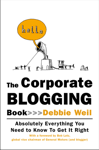



It’s all a lot easier with blogger, which also tips you off as to how Google cares to see title tags. You use in the title tags. Then, the homepage is the name of your site (which should include keywords as standard practice), and post pages use the name plus your post title, in that order. Which re-emphasizes the importance of a post’s first 2-3 words for keyword purposes…
Comment by City SEO — July 14, 2006 @ 6:42 pm
[…] How to Customize Your Blog’s Title Tags for SEO : Business Blog Consulting Como personalizar los titulos de las paginas de un blog para SEO (tags: seo web howto tutorial optimization) […]
Pingback by newdisco » links for 2006-07-26 — July 26, 2006 @ 5:41 pm