Rand Fishkin of SEOMoz has graciously shared 21 Tactics to Increase Blog Traffic, and there are some gems in there. I’d like to piggyback on a few of Rand’s points:
- 1. Choose the Right Blog Software (or Custom Build) — I’d say that over 95% of the time, WordPress will do the job and will be scalable for future needs. I have yet to come across a client blog project that necessitated a custom-built blog software.
- 2. Host Your Blog Directly on Your Domain — Rand makes a bold statement: “Hosting your blog on a different domain from your primary site is one of the worst mistakes you can make.” I disagree. I can think of numerous examples where the blog is more trusted, more buzzworthy, and/or more linkworthy because it’s at an arms length from the company’s site. Consider the hypothetical example of an insurance conglomerate authoring a blog about getting a healthier lifestyle, in order to attract prospects to sell insurance to. Such a blog at Gettinghealthy.com sounds helpful and unbiased, whereas having it at metlife.com/gettinghealthyblog (remember, hypothetical example… metlife is just used here to illustrate the point) comes off as salesy and self-serving.
- 4. Participate at Related Forums & Blogs — I’d just like to make it clear that you’re not doing this for link juice (most links in blog comments and forum posts have “link condoms” (rel=nofollow tags) automatically added). Instead, you’re doing this to increase your visibility to, and credibility with, bloggers who read those blogs and forums.
- 9. Invite Guest Bloggers — I really like this idea, and I’d like to add my suggestion that you also do phone or Skype interviews of guests and podcast those on your blog.
- 15. Archive Effectively — Rand highlights a tough balancing act: “For search traffic (particularly long tail terms), it can be best to offer the full content of every post in a category on the archive pages, but from a usability standpoint, just linking to each post is far better (possibly with a very short snippet). ” I find the “Optional Excerpt” in WordPress to be invaluable for achieving this balance. The Optional Excerpt is one of the fields in the Write Post form that most bloggers ignore, but if you use it, you can code your non-permalink pages (like your category pages) to display the excerpt instead of the full post or instead of the paragraphs proceeding a “more” tag in your post copy. That’s exactly what we’ve done on my company’s corporate site, which runs on WordPress — for example, all the testimonials listed on our Testimonials tag page display excerpts. That gives you more flexibility to summarize and highlight particular sections or keywords from the full post.
- 16. Implement Smart URLs — Rand says that “just re-writing a ?ID=450 to /450 has improved search traffic considerably on several blogs we’ve worked with.” I would definitely agree with that. We too have evidence that a blog or site with rewritten URLs flows PageRank more efficiently throughout the site. So don’t rest on your laurels if you have a blog with dynamic URLs, even if your blog is fully indexed by the engines. Your pages will rank better if you rewrite the URLs.
- 19. Make Effective Use of High Traffic Days — What a great idea, to watch your traffic and increase your posting frequency and posting quality on days where your traffic is highest! It makes the best use of the traffic spikes. In fact, you might even want to hold back on publishing your very best posts and instead save them for high-traffic days.



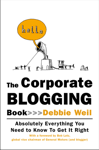



Great post Stephan as was Rand’s. I would be curious to read what you think of this post: “25 Tips for Marketing Your Blog“.
Also, I agree with your point on #2 above, that blogs are sometimes best hosted on another domain. There’s no hard and fast rule for blog urls, it depends on the situation.
Comment by Lee Odden — September 2, 2006 @ 4:38 pm
[…] Bonus Tip: This comes from Stephen Spencer over at Business Blog Consulting: Archive Effectively — Rand highlights a tough balancing act: “For search traffic (particularly long tail terms), it can be best to offer the full content of every post in a category on the archive pages, but from a usability standpoint, just linking to each post is far better (possibly with a very short snippet).” I find the “Optional Excerpt” in WordPress to be invaluable for achieving this balance. The Optional Excerpt is one of the fields in the Write Post form that most bloggers ignore, but if you use it, you can code your non-permalink pages (like your category pages) to display the excerpt instead of the full post or instead of the paragraphs proceeding a “moreâ€? tag in your post copy…That gives you more flexibility to summarize and highlight particular sections or keywords from the full post. […]
Pingback by 6 Basic Tips For Using WordPress + 1 Bonus Tip » Instigator Blog — September 5, 2006 @ 9:26 am
Good post. Don’t forget social bookmarking like Digg etc… If you get a great post, start to see the traffic roll in and once it starts, it gives you credibility with your page rank and this whole snow ball effect starts happening. I figure that it’s still summer so I have a few months before this happens to me. Tough call on the whole domain vs non-domain. I’ve heard it both ways but it’s good to hear from you and Lee on this.
Comment by Chad — September 6, 2006 @ 11:31 pm
Being new to the blogging world, your comments came in handy. I have a blog on the site at http://www.nationwidenetworking.com do you believe it’s best that I also create another one off site?
I love to hear your feedback…
Comment by Ben Angel - Nationwide Networking — December 10, 2006 @ 5:37 pm
Nice post. I think the plugin Sociable is also a must.
Ben Angel : i think that having an off site copy of your site is good to test new functionalities like plugins and themes. I recommend also the use of desktop editors like Zoundry to write posts offline.
Comment by Argancel | ceclair.fr — May 25, 2007 @ 4:40 am