The format of your URLs can impact your rankings either positively or negatively. For example, having some good keywords in the URL of a permalink where each keyword is separated by a hyphen (which is what WordPress does when you turn on URL rewriting in the WordPress Admin), can give you a boost in your rankings. It may not be a big boost, but Google engineer Matt Cutts has stated that: “having keywords from the post title in the URL also can help search engines judge the quality of a page.” He goes on to clarify this statement in the Comments of that post saying: “including the keyword in the URL just gives another chance for that keyword to match the user’s query in another way”.
I take that to mean that Google considers keyword-rich URLs in a blog to be a useful factor to consider in determining where to rank your page in the search results. In other words, it’s a good thing, so do it!
But the different blog platforms do URLs differently. Some blog platforms do not use hyphens to separate the keywords. Movable Type and TypePad separate keywords with underscores. Matt Cutts has stated that underscores are not treated as word separators by Google. As such, in a URL like www.myblog.com/several_relevant_keywords.html, Google sees 1 word “several_relevant_keywords” rather than 3 words “several relevant keywords.” In addition, these “post slugs” are arbitrarily truncated at 15 characters in both TypePad and Movable Type regardless of whether it is in the middle of a word or not, so it’d be more like “several_relevan.html” instead. Instead it really should extend the length and drop off the last word entirely rather than have a word fragment.
Hopefully the folks at Six Apart will read this post and decide to change their errant ways in regards to the way they formulate URLs. 🙂
If you are one for making long titles to your posts and you are using WordPress with URL rewriting turned on, then you are probably used to having permalink URLs that are quite long with numerous hyphens in them. i would suggest avoiding too many hyphens in the URL; that can look a bit spammy. Rather than letting WordPress create the file name for you, specify your own, taking the most important keywords from the title and stringing them together — each word separated of course by hyphens. Try to keep it to three or fewer hyphens. The place to specify the file name is in the “Post Slug” field in the “Write Post” page in the Admin. Alternatively you can trim down your file names automatically using the Slug Trimmer plugin for WordPress.
And for those of you who have post ID numbers in your URLs instead of keywords, I would suggest switching to keywords in your URLs. I think this is particularly worth doing if your URLs have a question mark in them — as that signals to the search engines that your page is dynamic. Search engine spiders are wary of dynamic pages because they can get caught in a “spider trap.” So best to adopt a URL structure that makes your pages appear static and spider-friendly.



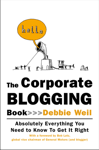



This is definitely an important factor.
There’s a video up at tubetorial.com that shows how to change the permalink structure in WordPress (as well as update .htaccess) if anyone is not clear how to do this.
Comment by Brian Clark — September 27, 2006 @ 9:47 am
“Hopefully the folks at Six Apart will read this post and decide to change their errant ways in regards to the way they formulate URLs.”
Movable Type allows you to use hyphens to separate words, and to have up to 255 characters in your filename instead of 15, and those options are even a simple drop-down choice in your archive settings in the current version.
Honestly, though, it seems strange to me that we’d change our content for Google’s sak — the Google search folks are big believers in indexing the web that exists today, not a theoretical web where everyone’s modified their content to please the robots. That’s why they’re skeptical about some of the semantic web technologies.
At any rate, there’s an option for people who want to appease the angry Googlebot. 🙂
Comment by Anil — September 28, 2006 @ 3:05 am
Yes, plus google is suppose to pay particular attention to the host portion of the URL too.
For example where I have posted some PHP tips, I host them under php.techie-blogs.com, instead of http://www.techie-blogs.com.
Although I have no way of knowing if this really does make a difference. I suppose it makes sense, if it does.
Comment by Marcus — September 28, 2006 @ 4:58 am
WordPress limiting front page to 10 but rest of blog to unlimited…
I have noticed that the google robot follows /page/# links and indexes them – which is a right royal pain! This comes about when setting a limit on the number of posts to display per page.
So, what I want is only to limit the posts displaye…
Trackback by techie blogs central — September 28, 2006 @ 5:03 am
Movable Type allows you to use hyphens to separate words, and to have up to 255 characters in your filename instead of 15, and those options are even a simple drop-down choice in your archive settings in the current version.
Comment by 旅游 — September 28, 2006 @ 11:42 am
Hi Anil,
Thanks for commenting, and for clarifying that there is an option in Movable Type to use hyphens and to extend the length of the filename. That’s awesome!
Is that an option for TypePad users as well?
As far as appeasing Googlebot, I like to take a more pragmatic view. If it results in more traffic for me to appease it, then I’m all for that!
The engineers at Google whom I’ve talked to encourage site owners to fix their sites to make it as user-friendly and accessible as possible, which it so happens also makes it more spider-friendly too. They do their best to index the Web as it is, but they are not going out of their way to change the way they index Flash, JavaScript, frames, etc. I belive that’s because those technologies are lacking in usability and accessibility and they don’t want to overly encourage the continuing use of them. It doesn’t mean we have to bend to Google’s will, but it also doesn’t mean Google is going to bend to ours.
Comment by Stephan Spencer — September 30, 2006 @ 5:32 pm
[…] In relatie tot mijn vorige posting liep ik nog tegen dit artikel aan op Business Blog Consulting. Zonder het te beseffen blijk ik met WordPress betere mogelijkheden te hebben om een voor zoekmachines “ideale” permalink te genereren dan met andere weblogsoftware. Dit zit hem om precies te zijn in het gebruik van hyphens (”-”) ten opzichte van underscores (”_”) bij het samenstellen van de URL: … underscores are not treated as word separators by Google. As such, in an URL like http://www.myblog.com/several_relevant_keywords.html, Google sees 1 word “several_relevant_keywordsâ€? rather than 3 words “several relevant keywords… […]
Pingback by MarcNext » Hyphens of underscores in de URL — October 2, 2006 @ 11:24 am
One balancing act is having keyword rich URLs, yet keeping URLs under 80 characters. I find that to be an important metric because URLs often break when emailed if they’re longer than that.
Comment by Ed Kohler — October 4, 2006 @ 10:29 am
[…] The Right Way to Put Keywords in Your URLs Source:Â BusinessBlogConsulting, 9/27/2006 […]
Pingback by Business Blog Hive » Business Blog In The News (9/24-10/1) — October 17, 2006 @ 10:22 pm