In my blog post about the importance of your avatar in social media marketing, I included my headshot photo to show folks what I use as my avatar on social media sites:

Seeing this in my post gave one of my readers, Dave Dugdale, the idea to append his photo to the end of posts on his blog’s RSS feed. That is a great idea. That headshot image of me appears only in my aforementioned post because I added it by hand. It certainly wouldn’t be hard to automate it so that your image (and byline, and links) would appear on ALL your posts. Then, folks using RSS readers and website aggregators like Bloglines and Google Reader will see this photo and byline while reading your post, helping brand you and letting people know who you are. You, as the author, will appear more real, more tangible, more human, to the reader. S/he will relate to you more as a fellow human being, take notice of you, remember you, and listen to what you have to say. S/he may even then recognize you at conferences and introduce herself/himself to you (this has happened to me on many occasions!).
Another important benefit of this tactic is that it somewhat thwarts content thieves who “repurpose” your blog post content on their blogs. If they are scraping from your RSS feed, they will be putting up your photo, byline, and links on all the posts they stole from you! (By the way, if they are scraping your HTML — which won’t be nearly as common — then the photo and byline would need to appear on your blog site, not just your feed.)
So how do you accomplish this — putting a sig line containing your image/avatar on all your posts? You could add the sig line to your template (theme) files. But there are other, easier ways. For instance, if you’re running WordPress, there’s the RSS Footer plugin or the WP-Avatar plugin.
Or, if you’re using the excellent Feedburner service for your RSS feed, there’s the “Feed Image Burner” tool.
You can also put a tiny image of yourself into your blog’s favicon too, which will cause it to show up next to your blog’s name on many RSS readers. That’s what I’ve done on my blog. Here’s what it looks like: ![]()
If you don’t have a custom favicon, don’t know how to create one, or don’t know what I’m talking about, then you should read my post Favicon and Robots.txt – Must-Haves for your Blog.



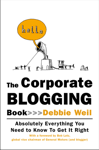



Thank you for the insight there. Adding a picture to your post can instantly shorten the distance between the author and the readers and it’s easier for the readers to recognise the blogger in other blogs and in real life like you said, as in a conference.I never thought it’d help prevent someone stealing your post though, good thought!
Comment by Pat — May 18, 2008 @ 3:56 am
Adding personal pictures to your business blog, Web site and any other marketing materials can really help you build a better connection with readers, clients and anyone else you’re trying to reach. I think personal relationships are becoming much more important than ever before in just about every industry (I know in small business computer consulting, they are key), in great part thanks to the many opportunities technology is providing to connect with each other personally and professionally at “virtually” any moment. Thanks for this tip! It does really work and can be a really important addition to a marketing plan. Putting a name with a face is also how you take that connection even further.
Comment by Small Business Computer Consulting Blog — May 21, 2008 @ 12:02 am
[…] Two small branding techniques that produce big results from Stephan Spencer — a signature line and a personal […]
Pingback by Fabulously Instructive Branding and Marketing Posts | Word Sell, Inc. — June 13, 2008 @ 2:49 pm
Good stuff, I especially like the avatar idea. The “Feed Image Burner” doesn’t seem to add the image to every post however. In other words the image is only seen if someone clicks on your RSS subscription button.
I’m going to look for a WordPress plugin that automatically appends the authors’ avatars and bylines. WP-avatar will only do it for one author per blog, while many of us at least have guest posters.
Comment by Jacob from Group Writing Projects — June 15, 2008 @ 2:02 am
I love the suggestion to shorten the distance between yourself and your readers. The best part about writing blogs is the connections that you can make with readers in person and a photo helps build that connection.
Comment by Trista — June 24, 2008 @ 8:23 pm