 Have you ever wanted to post a comment or trackback to a blog and you get the following message:
Have you ever wanted to post a comment or trackback to a blog and you get the following message:
"If you have a TypeKey identity, you can sign in here."
Unfortunately, if you don’t have a TypeKey identity, there’s no link to get one. Even clicking on the "sign in" link doesn’t help.
If you’ve been stymied in the past, read on…
TypeKey is a tool for bloggers to reduce comment and trackback spam on their blogs. To quote the TypeKey homepage:
Enabling TypeKey on your own site increases accountability for the
content that appears on your weblog and stops comment spam cold.
Unfortunately, it also stops some potential commenters cold.
However, TypeKey is free and only takes moments to set up:
Step 1: Go to TypeKey.
Step 2: Register (for free) by completing your info and copying an overly-cryptic confirmation code.
Step 3: Wait for the confirmation email.
Step 4: Return to the site to enter your confirmation code.
Step 5: Edit your information as you like.
That’s it! Although WordPress
fans will tell you there’s better ways to stop comment and trackback
spam, now you’ll never have to worry about TypeKey stopping your own
comments or trackbacks.



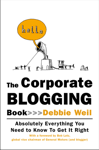



No comments for How to Set Up a TypeKey Identity to Post Comments and Trackbacks
No comments yet.
Sorry, the comment form is closed at this time.