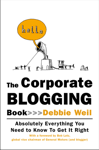I love Google as much as the next person, but their official blog just doesn’t do it for me. The "voice" just does not seem real, or anything I can relate to. It feels scrubbed by the PR department; I might even go so far as to say it comes off as a mouthpiece of the PR department. I don’t get that feeling from Google engineer Matt Cutts’ blog. The official blog, however, has its face to the company, and consequently its butt to the reader. That’s just a gut feeling I get reading their blog, but the specifics of what bother me I found harder to put my finger on… until now.
I’m not telling you anything new when I say that business bloggers who are overly self congratulatory or self promotional are anathema to the blogosphere. But where do you draw the line? When is it too much? In trying to quantify what bothers me about the Google blog, I came up with what I believe is a quantifiable "sniff test" to ascertain if a blog is too narcissistic or inward-facing: it involves "keyword density." Keyword density is simply the ratio of a particular word to the the total number of words in a page (or in this case, in a post). Read on, to learn how you can apply this test to your or others’ blogs.
As an SEO (search engine optimizer), I scoff when I hear the words
"keyword density". Calculating and fine-tuning a page’s keyword density
in order to appear higher in the search results is a fool’s errand.
Yet, I think I’ve finally found a valid application for a keyword
density calculator, and it has nothing to do with SEO. Here’s what you do…
Add up the number of occurrences of "we", "us", "our", and your company name in the blog post. Do the same with "you" and "your". Calculate the
ratio of these two numbers. And calculate the keyword density for both.
What about “I” and “me”, and “my”? I’ve intentionally not counted them, because I recognize that the blogger needs to claim their thoughts and opinions as their own. It’s the faceless self-important corporate voice that really bugs me the most. And that’s what this sniff test ferrets out.
Let’s work through an example. Take for instance this post from the Official Google Blog:
- 17 occurrences of "we", "us", "our", "Google" or "Googlers"
- 3 occurrences of "you" or "your"
- 6:1 ratio of us-speak to you-speak
- 422 total words in the post
- 4% "it’s all about us" density
- 0.7% "it’s all about you, the reader" density
Compare that with this randomly-selected post from the Yahoo! Search Blog:
- 7 occurrences of "we", "us", "our" or "Yahoo" (in the context of the company not part of a product name)
- 8 occurrences of "you" or "your"
- 1:1 ratio of us-speak to you-speak
- 214 total words in the post
- 3% "it’s all about us" density
- 4% "it’s all about you, the reader" density
In this very small sample set, Yahoo’s blog seems to talk to the reader
much more effectively. Not to mention their blog supports reader
comments, unlike the Google blog.
Now to make this more scientifically valid, we just need an automated
tool that analyzes all of the posts from both Y!’s and Goog’s blogs to
compare. That’d be a nifty little tool if it existed. Perhaps I’ll get
someone here at Netconcepts to code it…
— Stephan