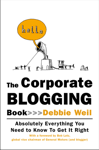With the growing number of businesses launching blogs, there’s a huge opportunity in the blog metrics and analytics space. Many blogs use free programs with limited functionality and some use the same stats programs as for a regular web site such as Google Analytics.
There is a distinction to be made though, since the measurable outcomes for a content publisher, particularly a blog, are different than for an ecommerce site. Therefore Google Analytics and many other stats programs are not the best fit for blog metrics.
What options for blog focused analytics are out there?
blogbeat is a fairly new hosted blog stats program that caters specifically to the needs of blog content publishers. It plays well with FeedBurner and offers tabs of information separated by: Posts, Visitors, Referrers, Searches and Links. There’s a free trial period and then a small monthly fee.
Google recently purchased Measure Map which also pays more attention to blog-centric information, but they are not adding any new accounts at the moment. I have not been able to try it myself, however Solution Watch offers a rundown and screen shots of Measure Map.
Performancing Metrics stands out as a measurement tool meant for blogs. To get an idea of the features offered, see the post by Ahmed Bilal who reviews Performancing Metrics or the breakdown by Darren Rowse who also includes screen shots.
Performancing Metrics offers ad tracking, real-time blog stats, the ability to track mutiple blogs with one user account, RSS 2.0 feeds of your stats (how cool is that) as well as many other features.
I did a short interview yesterday with the Nick Wilson, co-founder of Performancing where he clarifies the Performancing mission as well as where their blog metrics offering fits within the services being developed for pro bloggers.
Performancing Metrics public beta launched today and is now taking on free accounts.