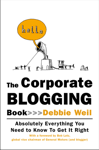There is a new arrival on the corporate, indeed Fortune 500, blog scene – the IT@Intel Blog.
The site will probably not appeal to people who want the full array of possible effects – audio, video mashups etc. Because unlike the groovy, dancing main Intel site, the IT@Intel blog is visually and organizationally sparer, along the lines of the related IT@Intel web site.
The blog uses MovableType’s Enterprise 1.3 platform, but again the graphic presentation is quite unlike some other corporate blogs using MT Enterprise, such as the rather jazzy GM FastLane blog.
The appropriateness of the IT@Intel Blog’s very neat design becomes evident when you see that, although this is a public blog, it appears to be aimed not so much at the general public as at the IT community and people with related interests.
And although I am not an IT engineer, and I like my rococo in its place, for me the visual spareness of the blog’s layout reflects a pleasingly elegant clarity of architecture and navigation.
There is a simply stated manifesto of guiding principles:
- We will provide unique, individual perspectives on what’s going on at Intel and in the world;
- We will post comments, except for spam and remarks that are off-topic, denigrating or offensive;
- We will reply to comments promptly, when appropriate;
- We will respect proprietary information and confidentiality; and
- We will be respectful when disagreeing with others’ opinions.
For anyone who thinks that’s a bit light on for a corporate blog, never fear. There is a more extended and decidedly heavier statement in the legal page, whose phrasing, with its caveats and warnings, reminds us that this blog is indeed a corporate one.
The neat architecture is expressed in the simplicity of layout. The navigation menu along the top has just five items, so whatever your interest in the blog you can find your way there quickly – no need for head-scratching:
- Recent Posts
- About the Blog
- Meet the Bloggers
- Archives
- Contact us
And as indicated above, other than the almost monochrome banner there are no pictures, no audio, no videos.
One other comment on underlying concepts and architecture is that the URL structure, http://blogs.intel.com/it/, allows nicely for any number of additional blogs to be created within the Intel blogs framework. Admittedly that’s not a big revelation from an IT engineering-based company, but it is a handy reminder of the value of thinking through structure and architecture before launching any blog in the business space.
There are four bloggers listed and posting at the IT@Intel blog, enough presumably to spread the load but not so many as to make it a case of “everyone’s responsibility is no one’s”. All have titles that indicate a high, or reasonably high level of seniority in the corporation (I don’t know the corporate structure or Intel’s policy on titles). And all are apparently working in an IT engineering or user experience framework. No one from marketing.
It is noticeable that there are no buttons or icons, not even a modest orange button for XML/RSS.
I like the way they have set up the sidebar with six elements, each in its own text box: Most Popular Tags, Recent Comments, Most Active Posts, Blogroll, Related Links, and Subscribe.
The treatment of the tags is interesting – no cloud in the sidebar, just four tags and a link to All Tags for anyone who really needs a cloud to make their day. There are only seven blogs in the Blogroll (that would have been an interesting discussion to be a fly on the wall for, surely – who’s in, who’s out?), only six Related Links and a simple, linked list of basic feed options in the Subscribe box, including a “What are feeds?” text link to a clear explanation on a separate page.
And content? Style?
Early days, but I liked what I read. Four individuals, each with a different style and each evidently keen to make his (yes, all males) mark as a blogger.
But they might have to up their rate. Four posts on October 9 and, at this posting, none since, is not exactly off to the races, guys. But those four posts have already attracted a number of supportive comments. So I hope the bloggers are encouraged by that and produce more, and more frequent, posts.
Pickedup from a Techwhack story via Google Alerts.