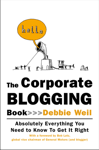Alright, this is a pretty interesting idea, even if it’s not (on the surface, at least) about blogging: Microsoft is endeavoring to increase the installed base of its MSN Search Toolbar by sponsoring a detective game called “The Kitty Caper”.
I was invited to participate from someone I don’t know (oddly enough, and they sent me the email from a Google Gmail address, of all places) but here’s how the invitation to join the case begins:
“Do you have the detective skills of a bloodhound and the cunning of a fox?
“Your friend, Brandon, thinks you’ll love solving the mystery of ‘The Kitty Caper’.
“Solve ‘The Kitty Caper’!
“Below is your first clue: a memo from the Police Commissioner in charge of the case. If you’re stuck, why not ask a friend for help?
“Unpuzzle the puzzle with the new MSN Search Toolbar
“You’ll need the new MSN Search Toolbar to play the game. So, if you haven’t done so already, make sure you download it now. A nifty detective tool, the MSN Search Toolbar lets you search not just the web but emails and documents, in fact all your PC files – all from the one place. You’ll be clueless without it! So to crack the case, download it now.”
Then you visit the site and learn that…
“On a stormy night in the town of Bottomley, a sinister plot to separate a forgetful dowager from her furry companion unfolds… Using your wit, intellect and trusty MSN Search Toolbar, explore the various environments in the game, pick up clues, challenge alibis and discover who stole my lady’s moggy? Was it the long-suffering Butler whodunit? Perhaps it was the avaricious son? Is the daughter everything she’s cracked up to be? And, just what has a very large carrot got to do with it all?”
Very cool idea. Anyone actually pursuing the “case”?
You can learn more about it at The Kitty Caper Game.

 For the past couple of days I’ve been playing around with a trial version of
For the past couple of days I’ve been playing around with a trial version of