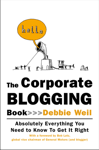Since blogs are technically web sites with feeds, (ok, I’m simplifying just a bit), then there is no reason a blog cannot be effectively marketed like a web site. To this end, Stephan made a great post about optimizing this blog, pointing out some important tips that bloggers would do well to follow.
In my experience working with both search engine optimization and blog marketing, I’ve found that there are more ways to market a blog than a site without a feed. A few of the many resources to help you do this include:
 RSS Button Maker – This nifty tool created by Thomas McMahon allows you to fill in your blog name, url and feed url and pick the buttons you want to create. Hit submit and it will output the code for about 20 or so RSS feed reader/aggregator RSS subscription buttons with your feed information embedded. Then all you need to do is copy and paste the code into your blog template.
RSS Button Maker – This nifty tool created by Thomas McMahon allows you to fill in your blog name, url and feed url and pick the buttons you want to create. Hit submit and it will output the code for about 20 or so RSS feed reader/aggregator RSS subscription buttons with your feed information embedded. Then all you need to do is copy and paste the code into your blog template.
A study performed by Ipsos-Insight sponsored by Yahoo (pdf) indicated that RSS feed subscription buttons or “chicklets” are the preferred way for users to subscribe to a blog’s RSS feed.
This tool also creates the code for several social bookmark services to make it easier for your readers to add your blog to del.icio.us, digg, slashdot or furl.net. Should your blog get bookmarked enough, it may make the “popular” list from one of these services and that can drive significant amounts of traffic.
RSS to Email Tools: FeedBlitz and R|mail – Sign up for these services and then place the code in the template of your blog. Visitors can opt to receive your posts via email. At first I wondered, why would anyone do that? RSS is so much more convenient. I can say from personal experience, 1/3 of the daily visitors to my own blog choose this option and we’ve had similar rates with blog marketing clients. Those are blog visitors you might not have otherwise had.
Monster Blog Directory Submission List – This list shows the “add a blog” or “add your feed” urls for over 80 different blog and RSS search engines and directories. The list gets edited monthly to add new sites or to edit urls. One of the advantages to having a blog as part of your company web site is that with a feed, you can get your site listed in these directories or search engines and a site sans feed cannot.
One thing I will note, is that blog marketing tools are only as effective as the quality of the content on the site they are being used to promote. There is no substitute for quality content and also the social networks between communities of like-minded blogs to draw traffic.

 Have you been reading Darren’s
Have you been reading Darren’s 
 For the past couple of days I’ve been playing around with a trial version of
For the past couple of days I’ve been playing around with a trial version of 


 Quite a number of blogging books are being written today. (Talk about stating the obivous.)
Quite a number of blogging books are being written today. (Talk about stating the obivous.)