As Rick mentioned, I’ve lent a hand with the recent blog revamp. One of those things is to help search engine optimize (SEO) this blog a bit more. I’m just in Phase 1… there’s plenty more left to do. Here’s a recap on what’s been done:
- URLs. It’s imperative when switching blog platforms that the old permalink URLs still work. There are plenty of deep inbound links from the blogosphere to specific posts that provide that all-important “link gain” (such as Google’s PageRank) to this blog. We don’t want to lose that! So I ensured that the permalink URLs of all the old posts within our new WordPress 2.0 blog are exactly the same as they were under Typepad. I couldn’t do that with the category URLs (WordPress requires that category URLs include a directory), so for those I did a permanent (301) redirect to the new URL. (In case you’re curious, I did this through a rewrite rule in .htaccess). That way the link gain passes on to the new URL. I also set up a rewrite rule for all pages under http://businessblogconsulting.com to 301 redirect to the corresponding page on http://www.businessblogconsulting.com. This will eliminate duplicate pages in the search engine indices and consolidate link gain. Otherwise when people link to http://businessblogconsulting.com without the www it creates another site for the search engines to visit and explore. For new posts, the permalink URLs will contain full words and hyphens not underscores, since underscores are not considered to be word separators by Google.
- Title tags. From an SEO perspective, the title tag is the most important thing on the page. Most blogs don’t have optimal title tags. The best title tag is one that LEADS with the targeted keywords. Most blogs, including this one, led with the name of the blog. Instead that should go at the end. I’m happy to say that’s now the case here. And I customized the home page title tag to have some good keywords in them like “corporate blogs” and “business blogging”. Note that now the home page title (which is “Business Blog Consulting: Everything about Corporate Blogs and Business Blogging”) has both singular and plural forms “blog” and “blogs”, as well as the verb tense “blogging”. Creating a custom title tag for your blog’s home page is well worth doing. Consider this: I decided to target the search phrase “web marketing blog” with my personal blog, Stephan Spencer’s Scatterings. By simply changing the home page title tag from “Stephan Spencer’s Scatterings” to “Stephan Spencer’s Scatterings: Web Marketing Blog” and adding a mention of “web marketing blog” once in the body copy, I went from nowhere in Google to currently #8 out of 55,200,000 for “web marketing blog”! That’s an important point, btw… Make sure the keywords you are targeting are not just in the title tag but in the body copy as well. On this blog, you’ll notice that “corporate blogs” is now in the home page title AND in the body copy. Hopefully I’ll be able to report back soon that we’re highly ranked for “corporate blogs”!
- Tagging. A tag cloud and tag pages are a blogger’s secret weapon. I can’t believe how few bloggers do this. I’m not talking about Technorati tags. I’m talking about using a plugin like Ultimate Tag Warrior, which is exactly the plugin I installed to create tag pages like this one. So now, if we want to target a new keyword in the search engines, we just start tagging some posts with that keyword and, presto!, we’ve got text links everywhere pointing to this new tag page (notice I’ve put a tag cloud on the global site nav so such links are ubiquitous throughout the blog). And of course I made sure the tag name is mentioned at the beginning of the title tag and in the body copy! I’m going to further optimize the tag pages by adding some keyword-rich intro copy to each tag page, but I haven’t gotten to that yet.
- Related Posts. I installed the Contextual Related Posts plugin so now we’ve got more interconnections between blog posts, which is a good thing. Each permalink page lists related posts at the bottom of the page. Most blogs are overreliant on the chronological archives, which tells the search engines to weight your recent posts more heavily. But an old post may be really well optimized and targeting a really important keyword. So that post needs more link gain, and that means more links pointing to that page and links from pages higher up in the site hierarchy. Related Posts is a good start. I made each blog author’s name a link to their posts, and that will help too. I’m also going to install a Top 10 Posts plugin to provide further linkages, and that will be even better! But I haven’t gotten a chance to do so yet. Ah, not enough hours in the day…
- Link text. I’ve made the title of each blog post link to that post’s permalink page. The word “permalink” is not good link text, for the same reason that “click here” is not good link text either. (Unless of course you want to be #1 in Google or Yahoo for “click here”!) By having the words in the post title as link text, this tells the search engines what the permalinked page is about much more effectively.
This isn’t a comprehensive list, and I’m sure I’ve forgotten some things. If I have, I’ll post an update here.
BTW… Here are a couple other good blog posts to check out if you want more search engine visibility for your blog: Ultimate WordPress SEO Tips, Google Teaches Bloggers How To Rank



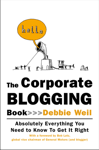



Excellent tips Stephan. I used similar template naming conventions on my blog and Google ranks it #1 on both “seo blog” and “marketing blog”.
Comment by Lee Odden — January 10, 2006 @ 8:04 am
Great post. Question — I know how to switch the site name and post title on permalink pages. But what I can’t figure out is how to display the site name and tagline on the main page.
This may be dumb of me, but I’m not well-versed in php or css, so I kinda just hack around.
If anyone can answer this I will buy them a car someday.
Comment by Brian — January 10, 2006 @ 10:52 am
Great post, Stephan. I notice that WordPress also has a field when you plug in a URL to add a title to that URL. I was diligent about doing so in my post yesterday. Will that also help SEO?
Comment by Rick E. Bruner — January 10, 2006 @ 11:03 am
Lee, you’re such a show-off! 😉
Comment by Stephan Spencer — January 10, 2006 @ 9:56 pm
Brian, it’s an if-then statement in PHP, like so:
<title><?php if (is_home()) { print "whatever title I want to have on my blog home page."; } else { wp_title(' '); print " : "; bloginfo('name'); } ?></title>
Comment by Stephan Spencer — January 10, 2006 @ 9:59 pm
Rick, nah, adding a title attribute to links doesn’t provide an SEO benefit, but it’s a nice little usability enhancement for when visitors hover over your links. 🙂
Comment by Stephan Spencer — January 10, 2006 @ 10:05 pm
Search Engine Optimization Tips For Blogs…
Stephan Spencer over at the Business Blog Consulting blog has some great advice on optimizing your blog for search engines. He includes advice on URLs, title tags, tagging, related posts and textual links.SEO Tips For Blogs……
Trackback by IF — January 11, 2006 @ 7:37 am
Thank you Stephan!
Comment by Brian — January 11, 2006 @ 9:59 am
Hey Stephan, your recommendations are excellent and I felt obligated to support the idea. 🙂
Comment by Lee — January 15, 2006 @ 11:40 pm
[…] The best tweak I’ve seen to optimize this tag comes from Stephen Spencer, who suggests using the following code for page title tag (omit the “#”): […]
Pingback by Savvy Search Engine Optimization (SEO) Tips for Wordpress 2.0 : SavvySolo Small Business Blog — January 16, 2006 @ 10:36 am
Great tips. Thanks so much and I look forward to anymore you can offer.
Comment by Steve Harold — January 19, 2006 @ 1:38 pm
[…] Business Blog Consulting recently moved from TypePad to a WordPress installation. Here’s a few tweaks added to improve the blogs Googlejuice. […]
Pingback by Search Optimizing a Blog — January 20, 2006 @ 12:32 am
[…] Since blogs are technically web sites with feeds, (ok, I’m simplifying just a bit), then there is no reason a blog cannot be effectively marketed like a web site. To this end, Stephan made a great post about optimizing this blog, pointing out some important tips that bloggers would do well to follow. […]
Pingback by Blog Marketing Tools : Business Blog Consulting — January 26, 2006 @ 8:45 pm
[…] Hello from the Search Engine Strategies conference in NYC. Tomorrow I’ll be speaking on search engine optimizing blogs and RSS feeds. If you recall a post of mine from last month, I went into some details on some tweaks I had made to this blog to make it more search engine optimal. I thought I’d continue where I had left off, with some more handy-dandy blog SEO tips: […]
Pingback by More Blog Search Engine Optimization Tips and Tricks : Business Blog Consulting — February 27, 2006 @ 11:54 pm
[…] Search Engine Optimizing This Blog : Business Blog Consulting One of those things is to help search engine optimize (SEO) this blog a bit more. I’m just in Phase 1… there’s plenty more left to do. Here’s a recap on what’s been done: […]
Pingback by Scratchpad » Blog Archive » SEO Optimization for Blogs — March 15, 2006 @ 7:01 pm
[…] Successful Blog Business Blog Consulting Posted in Future […]
Pingback by BLOGOLUTION » Optimizing Your Blog for Search Engines — April 23, 2006 @ 8:35 pm
Hello, we are planning to buy a ready made script/software for automatic blog system. In case you have idea about automatic blog systemt in ASP particularly, please mail me at raj_saxena555(at)yahoo(dot)com
Comment by Search Engine Marketing, SEO Service Expert — May 1, 2006 @ 5:51 am
[…] Ultimate Tag Warrior – creates tag pages and a tag cloud. Great for SEO as I’ve said before. […]
Pingback by AlexPlus - ПерÑ?ональный Блог » Favorite WordPress Plugins — May 5, 2006 @ 4:07 am
I am a failure and you should be surprised about me …..
Can I make a tag cloud, No.
Can I follow simple instructions, No.
I need to pay someone! or wait until something really simple comes out.
Mmmmmmmmmmmmmmmm
Comment by Chris — June 10, 2006 @ 10:05 am
[…] SEO stuff: http://www.businessblogconsulting.com/2006/01/search-engine-optimizing-this-blog.html […]
Pingback by The Balance Of Judgement » Some plugin links — June 21, 2006 @ 7:57 pm
[…] I also shared how to customize the title tag of your blog’s home page. […]
Pingback by How to customize your blog’s title tags for SEO : Business Blog Consulting — July 14, 2006 @ 1:15 am
Great stuff. I added another step of SEO to a site at Pigeon Forge that pulls a post’s excerpt and uses it as the meta description. I know there’s talk about meta descriptions and keywords not being as effective in search engines these days, but I did it more for the user. A user is more likely to click a link in a search if it sounds interesting based on the title of the link and the description, so using a strong meta description rather than having a search engine “guess� is so much more effective.
Great stuff!
Comment by Pigeon Forge — July 14, 2006 @ 8:54 am
[…]   我å?‚考了æ?¥è‡ªStephen Spencer的修改办法给出以下的建议: […]
Pingback by 我爱wordpress! » WORDPRESS SEO技巧(2):Title优化 — September 18, 2006 @ 11:38 pm
[…] Ultimate Tag Warrior – creates tag pages and a tag cloud. Great for SEO as I’ve said before. […]
Pingback by Favorite WordPress Plugins — September 21, 2006 @ 1:41 am
Hi there,
thanks for the tip. I’m wondering if some you have any tip on blogging software I can use with ASP?
Comment by optimalisering — October 31, 2006 @ 11:34 am
[…] Ultimate Tag Warrior – creates tag pages and a tag cloud. Great for SEO as I’ve said before. […]
Pingback by Favorite WordPress Plugins « Webdevelopment Technologies — November 28, 2006 @ 4:13 am
[…] The best tweak I’ve seen to optimize this tag comes from Stephen Spencer, who suggests using the following code for page title tag (omit the “#â€?): < #title>< #?php if (is_home()) { print “whatever title I want to have on my blog home page.”; } else { wp_title(‘ ‘); print ” : “; bloginfo(‘name’); } ?>< #/title> […]
Pingback by Search Engine Optimization (SEO) Tips for Wordpress 2.0 | Articlexpose | Free Articles | Submit Article — December 1, 2006 @ 4:50 am
[…] The best tweak I’ve seen to optimize this tag comes from Stephen Spencer, who suggests using the following code for page title tag (omit the “#â€?): […]
Pingback by Sam’s Blog » Blog Archive » Search Engine Optimization (SEO) Tips for Wordpress 2.0 — December 23, 2006 @ 12:02 pm